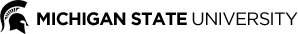The Office of Sponsored Programs (OSP), Contract and Grant Administration (CGA), and Sponsored Programs Administration (SPA) will be observing MSU’s 2025 winter break from Thursday, December 25th, 2025 through Friday, January 2nd, 2026. OSP/CGA/SPA staff will not be working during this time and actions requiring our involvement (e.g. proposals, RPPRs, etc.) must be submitted to the appropriate office by noon on Friday, December 19th, 2025.
Happy Holidays!