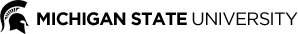New Validations have been Added to Proposal Development
Yesterday we added new warning/error messages that will appear when running data validations. As a reminder, warnings will not prevent proposals from being submitted into route, but errors will.
The new warning validations are as follows:
- If the Direct Sponsor is a federal agency and a Prime Sponsor is also added, the following warning will appear:
“The direct sponsor for this proposal has a Federal sponsor type, however a prime sponsor is also indicated. When the direct sponsor is a Federal agency, there typically is no prime sponsor. Please verify the Direct and Prime sponsors have been entered correctly on the Proposal tab.”
In most cases, when the Direct Sponsor is a Federal agency, there is no additional prime source of funding.
- For NIH proposals, if there are senior/key personnel listed in the budget with zero percent effort, the following warning will appear:
“The final budget includes Senior/Key Personnel with zero percent effort in one of the budget periods. Effort either needs to be added, or the individual(s) need to be removed from the budget period(s) where they have zero effort. Senior/Key Personnel with the PD/PI role must have some level of effort in each budget period.”
For detailed budgets submitted to NIH, there cannot be Senior/Key Personnel listed on the SF424 Budget form with less than .01 person month’s effort. If there are senior/key personnel who will not be putting forth effort in one of the budget periods, they must be removed from that budget period. This excludes PI’s, who must have effort listed in each budget period. We hope this will help eliminate errors that are received in the eRA Commons system.
The new error validations are as follows:
Upcoming error validations on 2/9/2018:
We tried adding two additional validation errors, however they were causing an interruption to proposals that were in route. We have found a way around this, and will be pushing the following error validations on 2/9/2018:
- If the answer to the question for Animal Subjects is inconsistent with the entry on the Special Review tab, you will receive the following error:
“The response to the vertebrate animals question is inconsistent with the entry on the Special Review tab. If the vertebrate animals question is marked yes, there must be an Animal Use entry on the Special Review tab, and if marked no, there must be no Animal Use entry.”
- If the answer to the question for International Activities is inconsistent with the entry on the Special Review tab, you will receive the following error:
“The response to the International Activities question is inconsistent with the entry on the Special Review tab.If the International Activities question is marked yes, there must be an International Activities entry on the Special Review tab, and if marked no, there must be no International Activities entry.”
KC Training Materials have been Moved to SPA’s Website
The KC Job Aids and Videos have been updated and relocated to the SPA website*. The training materials that were posted on the VPRGS website will be removed as of February 1, 2018.
Under the Resources and Training section of the SPA website you will find two different links for KC:
- Kuali Coeus (KC) Training Materials – This webpage includes job aids and videos for processes in KC related to the proposal, budget, reporting and general information. All of the proposal and budget job aids have been updated to reflect new/changed features as well as additional content. We highly recommend you review the updated job aids. To print a Job Aid to pdf, scroll to the bottom of the page and click the “Convert this page to PDF” button.
- Kuali Coeus (KC) System Updates and FAQs – This webpage includes all of the System Updates that are sent out on the SPA listserv. It also includes FAQs with general KC information.
*The Conflict of Interest training materials are located on the COI webpage, however there is a direct link on the SPA webpage.
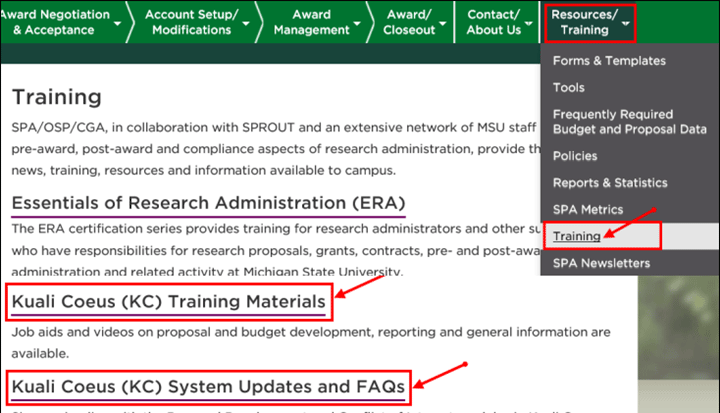
Frequently Asked COI Questions
Was my disclosure submitted for review?
Project Based Disclosures - When submitting your project based disclosure you will transition to a webpage with a message that starts with, “Thank you for submitting your PROJECT DISCLOSURE...” If you’ve received this message, your project based disclosure has been successfully submitted.
Annual Disclosure or Update - It’s harder to tell if your disclosure has been submitted when submitting an Annual Disclosure, or an Update to your Annual Disclosure. After you’ve clicked the submit button you are returned to the same page. Scroll to the top of your screen to view the document Header. The document header includes a Disclosure:Review Status field, which should say “Routed for Review : Submitted for Review”. This indicates that the disclosure has been successfully submitted for review.
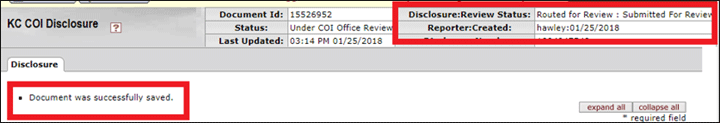
What do I do if the submit button disappears?
Be sure to place your cursor directly over the submit button before clicking. If you rush and click in the general vicinity, the submit button will disappear.
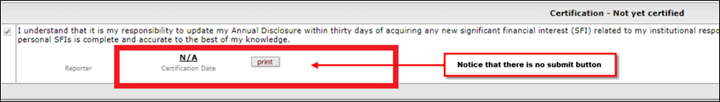
To remedy the situation, click on the ‘Save’ button. A message will pop up stating, “You have not certified and submitted this disclosure. Do you want to certify now?” click “Yes”. You will be returned to the screen where you can check the box next to the certification statement, and then click the submit button, which should now appear.
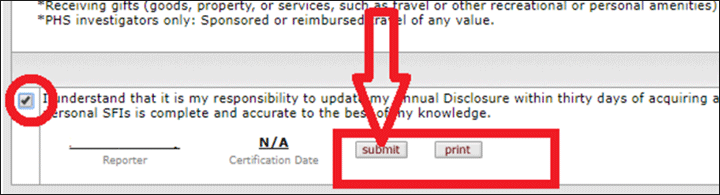
There are plans to enhance the COI submission process. Notifications of any changes will be sent through the System Implementation Updates.