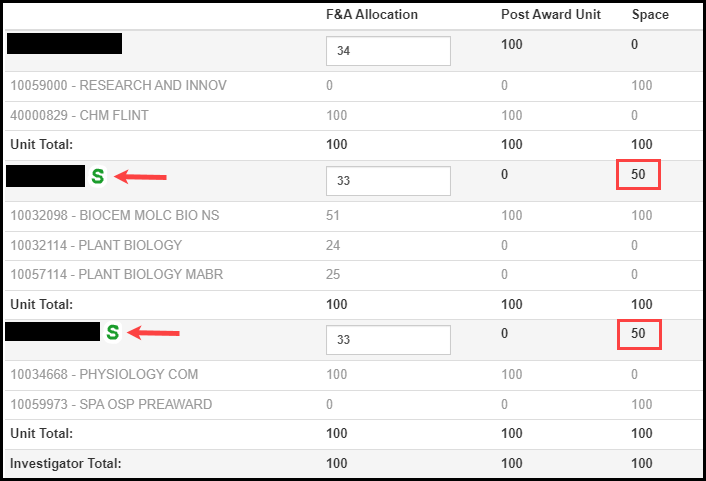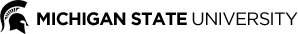Last Updated: 4/19/2022
Proposal Development documents include a Credit Allocation sub-option, where the allocation of F&A and Space credit, as well as the Post Award Unit, are entered. This job aid provides step-by-step instructions for how to complete the Credit Allocation sub-option.
WHO:
- Department/College Administrators
- Principal Investigators
WHEN:
Completing the Proposal Development document
HOW:
This section will be broken up into four sub‐sections:
General Information about KR’s Credit Allocation suboption
The Credit Allocation panel is split among lines and columns as follows:
Investigator lines – The allocation of credit among investigators included in the Credit Allocation sub-option (under the Key Personnel option), is done by entering percentages in the light gray lines. Distribution among the investigators must add to 100% for each investigator. The Investigator lines are outlined in red in the screenshot below.
Unit Credit lines – The Unit Credit lines encompass all of the units included in an investigators profile, which appear in the white lines underneath each Investigator line. Distribution among the unit credit lines for each investigator must add to 100%. The Unit Credit lines are outlined in blue in the screenshot below.
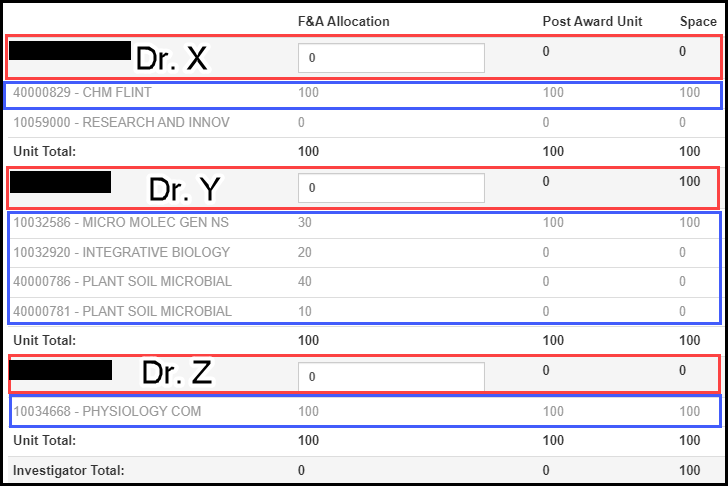
F&A Allocation Column ‐ The column where percentages are entered to distribute the F&A Credit among investigators. The fields in the Unit Credit lines of the F&A Allocation column are read-only because the percentages automatically populate from the default PI Profile for each investigator. This profile can be changed if the individual has multiple profiles established.
Post Award Unit column ‐ The column that displays the Post Award Unit that will be responsible for bookkeeping should the proposal be funded. The Post Award Unit is identified by 100 in the Investigator line and 100 in the Unit Credit line underneath that investigator.
Space column ‐ Space credit is identified in the PI Profile. See the Job Aid for Creating and Updating a PI Profile for instructions on how to add a space profile. If the PI Profile for an investigator includes space credit it will be displayed as 100 in the unit credit line that receives the credit and, depending on the number of investigators with space credit, a percentage on the Investigator line. If only one investigator has space credit, 100 will be on their Investigator line. If more than one investigator receives space credit the percentage indicated on the Investigator line will be split evenly between those investigators.
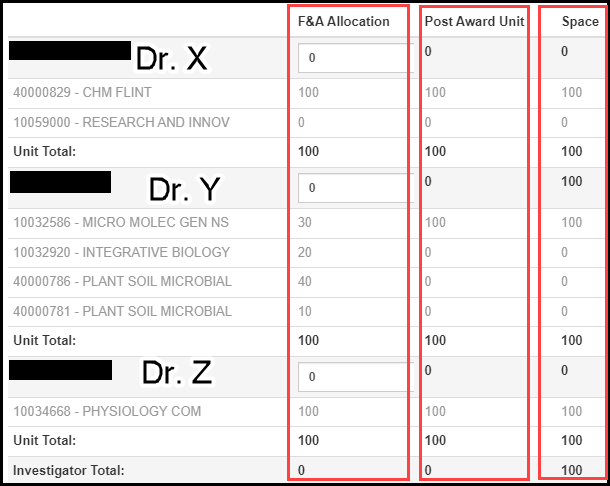
Distributing F&A Allocation Credit
The system will populate the unit fields with information from the investigator's default PI Profile. The unit fields cannot be edited in the F&A column. To change the unit distribution you have to select a different PI Profile by taking the following steps:
- Under the Key Personnel option and the Personnel sub-option, click the triangle on the investigator’s panel whose profile you would like to change
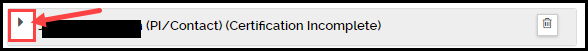
- Click on the Unit Details tab
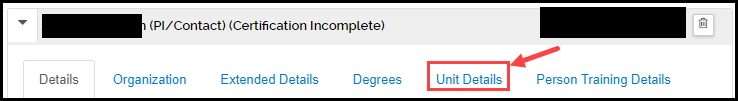
- Click on the Find PI Profile button at the top of the unit details tab to find a different PI profile.

- The system will automatically populate the investigator’s name in the search criteria; click search to return the list of profiles associated with the investigator
-
Click select for the profile you wish to use in the proposal. Note: the system will only allow you to switch to an active profile.
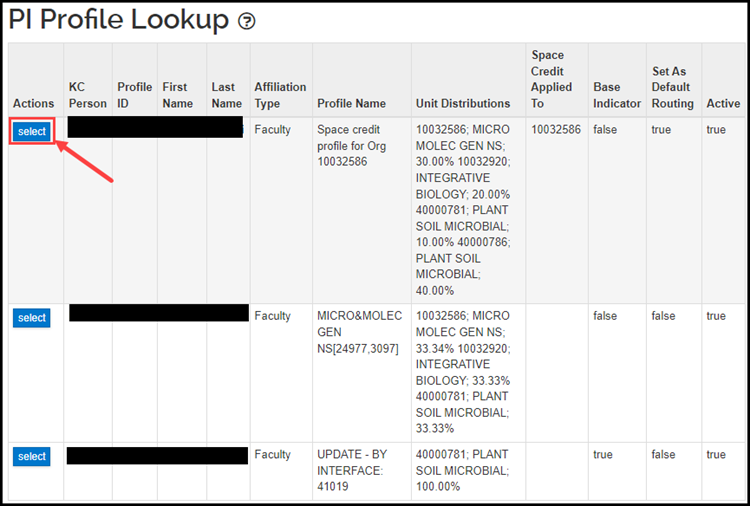 Note: The PI Profile is also where space credit is indicated. In the above screenshot see the Space Credit Applied To column. If there is nothing in the box, the profile does not include space credit. If there is an org number in the box, it indicates that the profile includes space credit for the org number displayed.
Note: The PI Profile is also where space credit is indicated. In the above screenshot see the Space Credit Applied To column. If there is nothing in the box, the profile does not include space credit. If there is an org number in the box, it indicates that the profile includes space credit for the org number displayed.
If the unit distribution you are looking for is not setup in any of the profile options, a new profile will need to be added by your College Research office.
To distribute credit among the investigators:
- Enter the applicable percentage of F&A credit on the gray Investigator lines.
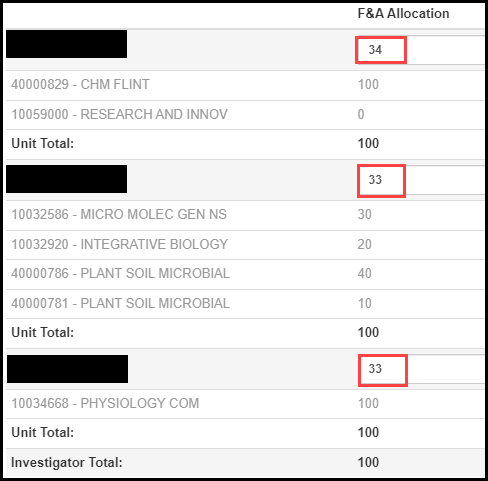
- Click the Save and Continue button located at the bottom of the Credit Allocation sub-option.
- The system will sum the percentages that you have entered for each investigator. The sum of the percentages must equal 100% before your proposal will pass the data validation check performed when the proposal is submitted for approval.
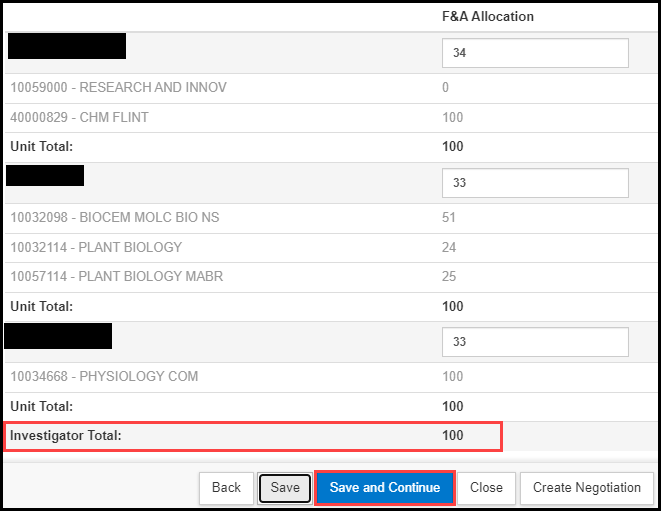
Assigning the Post Award Unit
- At the top of the Credit Allocation sub-option enter the Organization Code for the Post Award Unit that will be responsible for bookkeeping into the Post Award Unit field. If you do not know the Organization Code, click the search icon to search for the unit.

- Click the Refresh View button located at the top of the Credit Allocation sub-option to have the system populate the appropriate percentages for the Post Award Unit.
- The arrows in the screenshot below show that the top investigator with the post award unit in their PI Profile is assigned with 100 in their Investigator line and 100 in the Unit Credit line for the post award unit.
- Note: If the Post Award Unit is not included within any of the PI Profiles, it will be added as a unit line to the top investigator listed in the Credit Allocation sub-option.
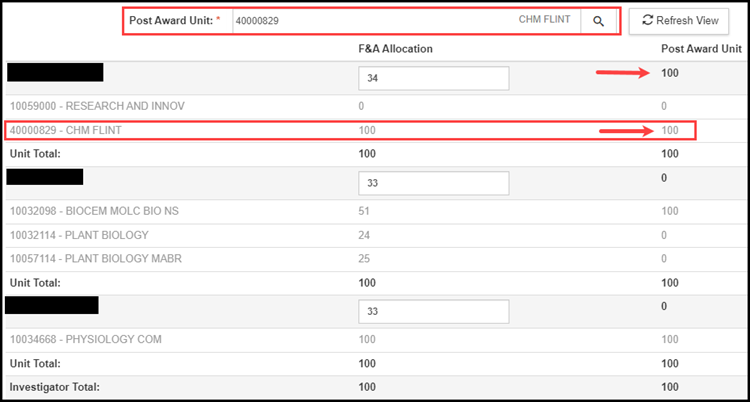
Distributing Space Credit
Investigators who have space available in a unit other than their academic appointment can allocate a portion of F&A distribution to the unit responsible for that space. This is setup in an investigator’s PI Profiles and displayed in the Space column. For instructions on how to add space credit to a PI’s PI Profile, see the Job Aid for Creating and Updating a PI Profile. Here are a few rules to keep in mind:
- If none of the investigators have space credit, the percentages in the Space column will match the percentages in the F&A Allocation column.
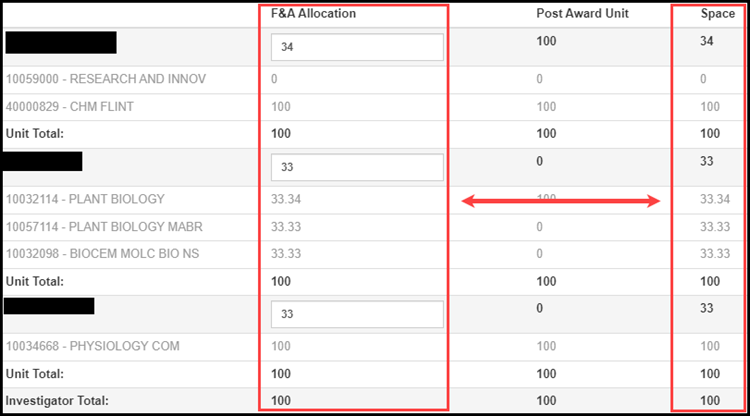
- If any of the investigators have space credit a green indicator box with an “S” will be displayed next to their name. In the Space column, the Investigator lines will be evenly split among any investigators who have space credit, and the unit that is receiving the space credit will be listed as 100 for the investigator(s). The below example shows that only one investigator has space credit, which is assigned to Org 10032098.
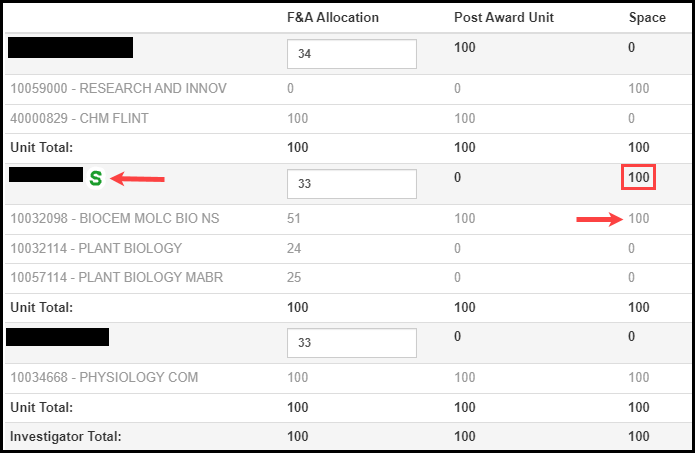
- Below is an example of how the Space column looks when more than one investigator has space credit. Notice that the percentages in the Investigator lines are split evenly among the investigators with space credit, or in this case 50/50 because only two have space credit.